
Logging into myCGS
Once you have completed the registration process (see Registering for myCGS above), you can access myCGS at https://www.cgsmedicare.com/mycgs/index.html.
Click on the "Log In" link.
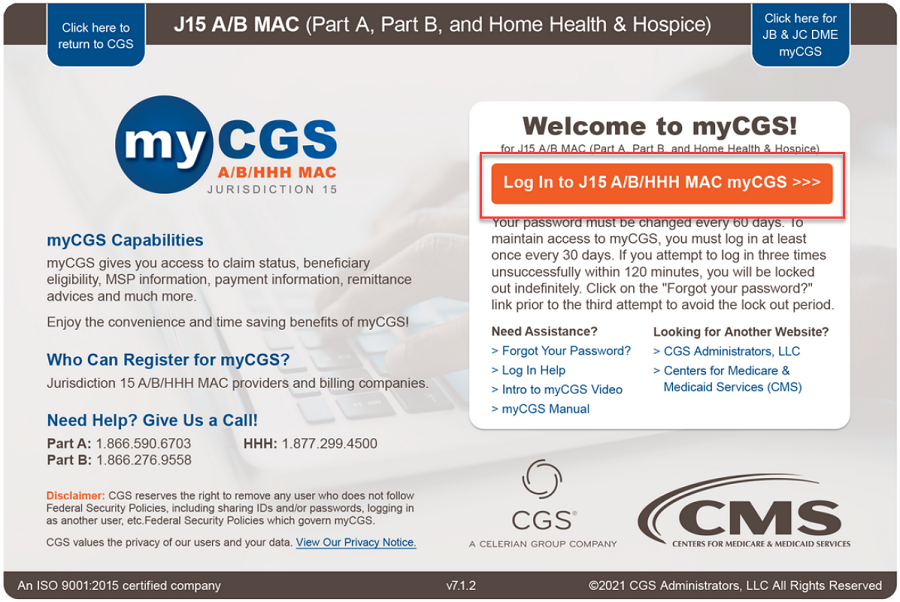
Enter your Username and password in the appropriate fields and click "Log In."
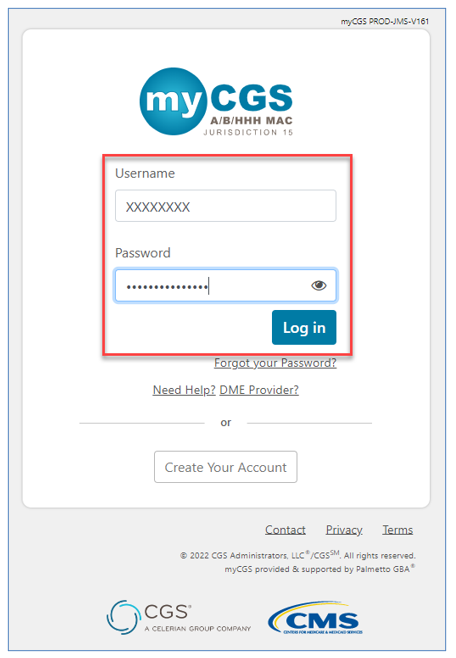
NOTE: If you experience problems logging into your account (e.g., inactive profile, temporary lockout, incorrect password, deactivated Username, etc.) a message code will display directing you to your registered email account for specifics.
CGS recommends that all Provider Administrators and all Provider Users sign into myCGS at least once every two weeks. You must log in every 30 days to avoid deactivation. For more information, refer to the User ID Disabled section.
Multi-Factor Authentication (MFA)
MFA is a CMS requirement that provides an additional form of security to safeguard provider and patient information. The MFA verification code is a 6- or 8-digit code that must be entered before gaining access to myCGS.
During the registration process, you entered your email address and had the option of adding your mobile number and setting up the Google Authenticator app.
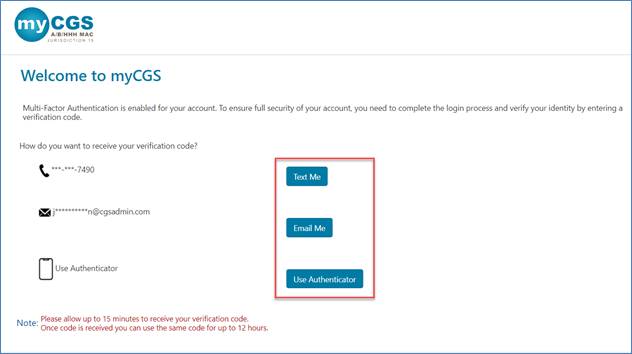
- If you select either the text or email option to receive your MFA code, the 8-digit code is valid for up to 12 hours. You may reuse the same MFA code repeatedly within the 12-hour period.
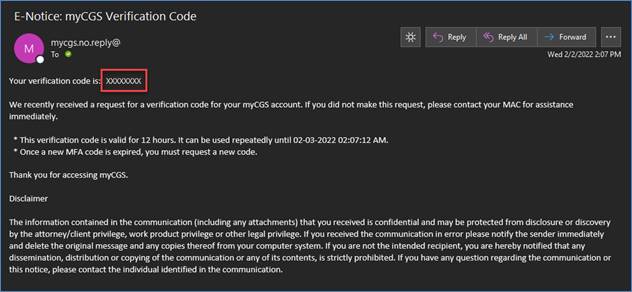
Click the button, enter the code, and click "Submit."
- If using Google Authenticator to access myCGS, the app continuously changes to a new 6-digit code every 30 seconds.
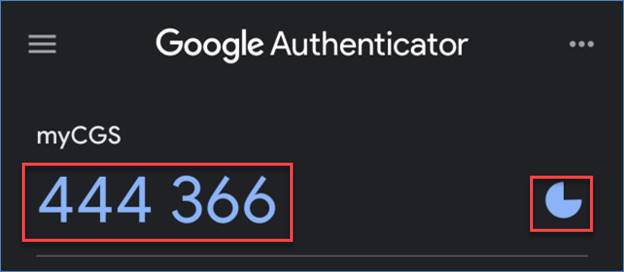
Enter the code and click "Submit."
NOTE: This is THE fastest way to access the myCGS portal! For instructions, refer to Google Authenticator under the My Account section.
Before accessing myCGS, you must acknowledge the myCGS Terms of Use.
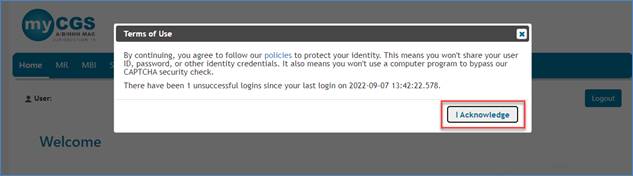
Find Your Administrator
If at any time you need to contact your myCGS Provider Administrator but cannot log into the portal, you can find out from the log in page.
Click the Find your Admin link,
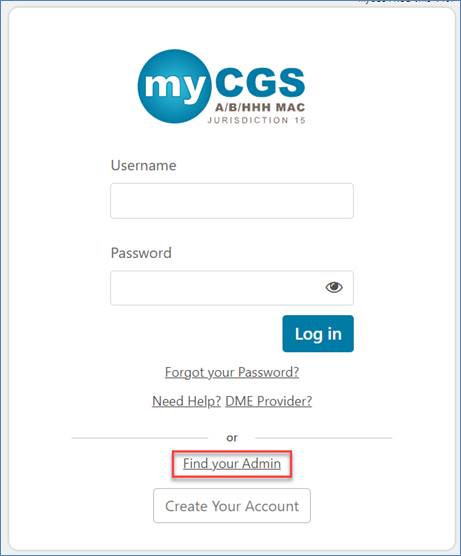
Enter your name, email address, PTAN, and NPI.
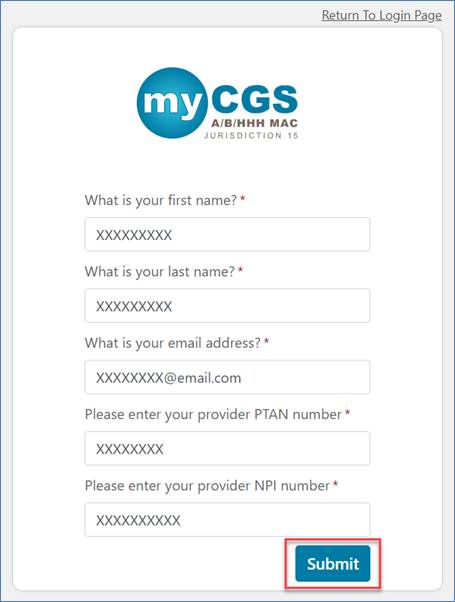
If the information entered matches your registered account, myCGS will send you an email.
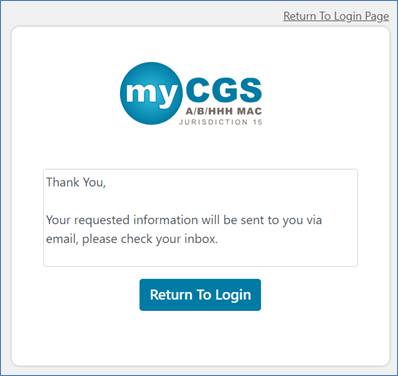
The email identifies your Provider Administrators.
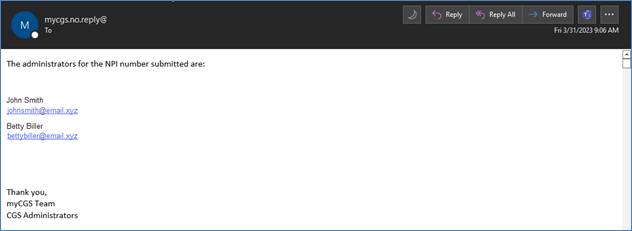


 Join Electronic Mailing List
Join Electronic Mailing List Print
Print Bookmark
Bookmark Email
Email Facebook
Facebook YouTube
YouTube LinkedIn
LinkedIn