
Submitting a Form
Once all required information has been entered, and all necessary PDF documents have been attached, click "Submit."
An e-signature box will appear, asking you to verify that the information entered and documents attached are correct. This ensures the signature requirement for all forms have been met.
If the information was entered correctly, and all desired attachments were included, click "OK" to submit the form and all attachments.
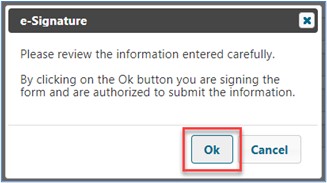
If any information needs to be corrected, or if any attachments need to be added or deleted, click "Cancel" to return to the form.


 Join Electronic Mailing List
Join Electronic Mailing List Print
Print Bookmark
Bookmark Email
Email Facebook
Facebook YouTube
YouTube LinkedIn
LinkedIn