
CMS-838 Credit Balance
This function allows Part A, home health and hospice providers to submit al Medicare Credit Balance Report (CMS-838)![]() electronically.
electronically.
See the J15 Part A and J15 HHH Medicare Credit Balance Report (CMS-838) webpages for information about credit balances and when to submit a Credit Balance Report.
To access the myCGS form, choose CMS-838 Credit Balance from the "Select a Form" drop-down menu. The Provider Information fields will pre-populate based on your user ID.

Select the appropriate Quarter End date.
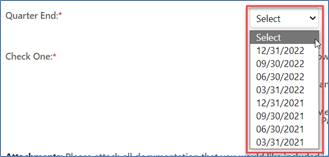
Check the appropriate selection:
- Qualify as a Low Utilization Provider
- The Credit Balance Report Detail Page(s) is attached.
- There are no credit balances to report for this quarter (No Detail Pages(s) attached).

Attachments
Use the "Choose File" button to attach your completed CMS-838. You may attach additional files, if necessary.
NOTE: Attachments must be in PDF format. Failure to use the appropriate software to create a PDF may result in a corrupt file and unsuccessful submission.
The size limit for each attachment is up to 40 MB. The combined size for all attachments can’t exceed 150 MB
.
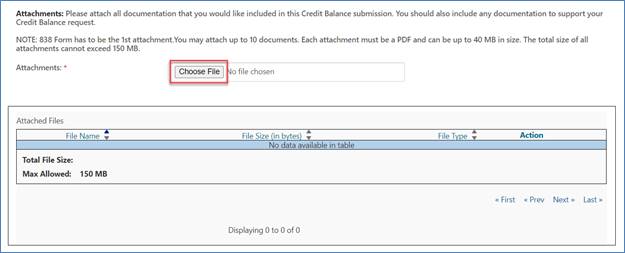
Signature/Contact
Enter the name and title of the person authorized to submit the report. The contact information may pre-populate based on your user ID.
NOTE: Although the Sign field is required, CGS can’t accept electronic signatures. Please ensure the Medicare Credit Balance Report (CMS-838) is the first attachment and includes a handwritten signature .
Verify the myCGS form and attachments are accurate, check the box to certify, and click Submit.

Confirmation Messages
Check your myCGS Message Inbox (see Messages tab). You should receive a message to confirm a successful submission. Once the submission is accepted, you’ll receive another message that includes a Submission ID and instructions to check status.


 Join Electronic Mailing List
Join Electronic Mailing List Print
Print Bookmark
Bookmark Email
Email Facebook
Facebook YouTube
YouTube LinkedIn
LinkedIn