
Respond to Pending ADRs
As an added convenience, you may respond to claims with a pending ADR status directly from your MR Dashboard.
- Click on the "Submit Documents" button located in the "Action" column to access the MR ADR Response Form.
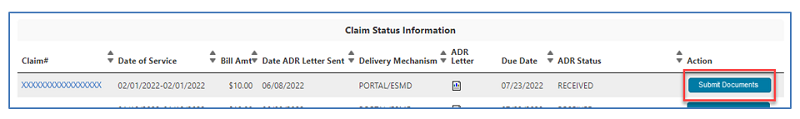
- Some fields of the form will auto-populate with information specific to your myCGS User ID and the actual claim. Complete the remaining required fields, and attach the documentation requested in the ADR.
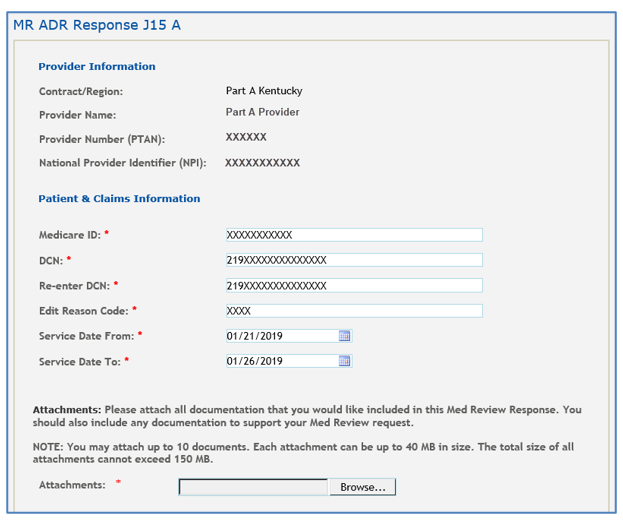
NOTE: If you click on the claim number instead, the "MR Detail Claim Status" page will include an option to "Submit Documents," which will also allow you to access the auto-populated MR ADR Response Form.


 Join Electronic Mailing List
Join Electronic Mailing List Print
Print Bookmark
Bookmark Email
Email Facebook
Facebook YouTube
YouTube LinkedIn
LinkedIn