
Logging Out of myCGS
When you are done using myCGS, you must log out to end your session. To log out, click "Logout," which is located in the upper right of any screen in myCGS.
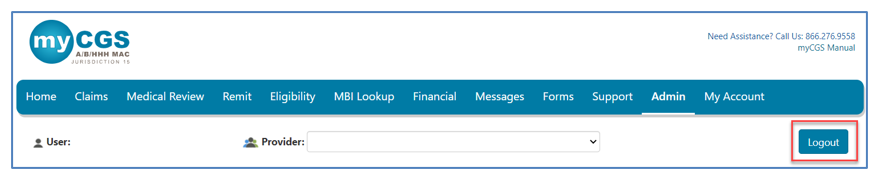
For your security, if you do not log out, myCGS will automatically time out after 30 minutes of inactivity.
You may log back in at any time.


 Join Electronic Mailing List
Join Electronic Mailing List Print
Print Bookmark
Bookmark Email
Email Facebook
Facebook YouTube
YouTube LinkedIn
LinkedIn