
myCGS Session Timeout
For security purposes, all myCGS sessions will automatically time out after 30 minutes of inactivity. A notification box will display when you are approaching your inactivity limit. If you wish to continue your session, click "Stay and Continue," and your session will be extended.
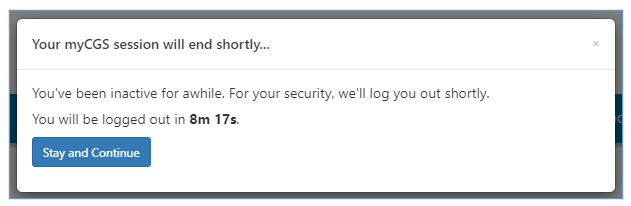
If you are automatically logged out, you may log back in without delay.


 Join Electronic Mailing List
Join Electronic Mailing List Print
Print Bookmark
Bookmark Email
Email Facebook
Facebook YouTube
YouTube LinkedIn
LinkedIn