
Modifying User Accounts
If a user’s role has changed and you need to allow or remove permissions for performing certain myCGS functions, as Provider Administrator, you may modify user accounts.
To edit an account:
- Locate the user on the User Listing. Under the “Actions”column, click on the gear icon in front of the user’s name.
- Select "Edit"to view the user's account.
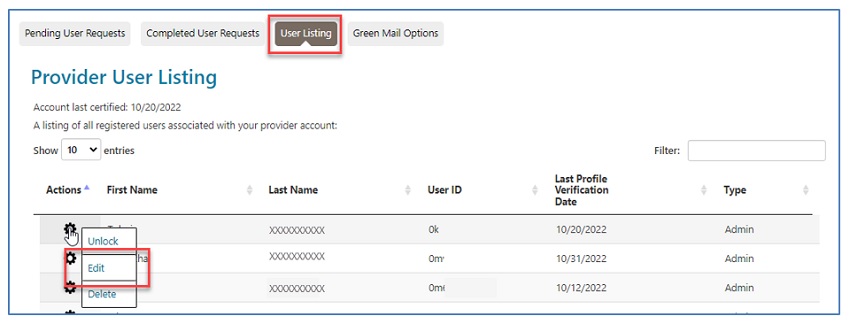
- The user information will display on the Modify User screen. Check and/or uncheck boxes next to each myCGS function listed under the Permissions section. Click “Submit” to save changes.
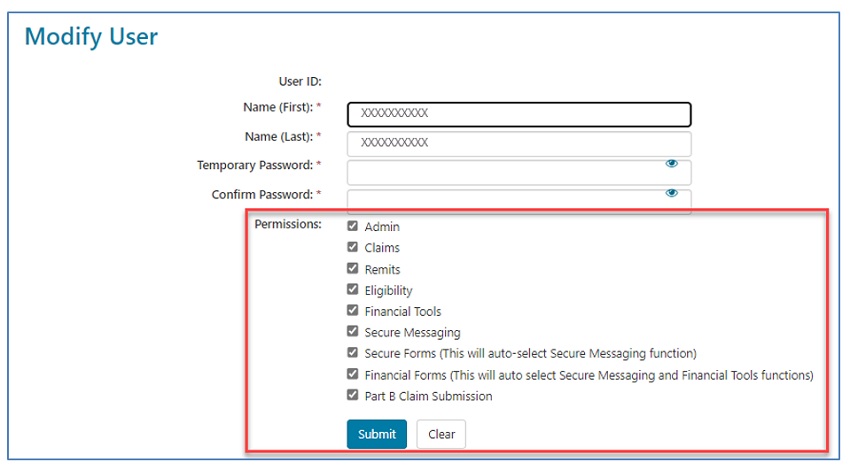
- Once done, a message confirming the change will display at the top of the Provider User Listing page.
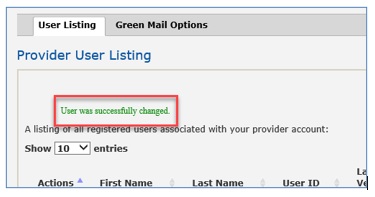


 Join Electronic Mailing List
Join Electronic Mailing List Print
Print Bookmark
Bookmark Email
Email Facebook
Facebook YouTube
YouTube LinkedIn
LinkedIn