February 8, 2022
New Features and Enhancements in myCGS® 7.2.2—Now Available!
myCGS 7.2.2 has been released to implement several enhancements and fixes, including improvements to the new registration and recertification processes for Designated Approvers. The new version includes the following changes:
- myCGS now allows for role changes to existing accounts. Refer to the "Requesting a Role Change from End User to Designated Approver" section below for details.
- When registering or recertifying as a Designated Approver, myCGS® 7.2.2 accepts $0.00 (no pay) as an acceptable response for the check amount in order to accommodate non-participating suppliers who submit only non-assigned claims.
- The Annual Security Update screen has been added the My Account menu for easy access.
- Receiving your MFA via text is now easier and faster than ever. Our MFA text solution has been upgraded with a new, behind-the-scenes enhancement which improves speed and consistency of MFA via text generation.
- The myCGS User Manual has been converted to a more user-friendly web format. Links to the manual within myCGS® have been updated to point to the new User Manual page.
Requesting a Role Change from End User to Designated Approver
If you are registered in myCGS® as an End User and need to be promoted to a Designated Approver, go to the My Account menu, and select Request Role Change.
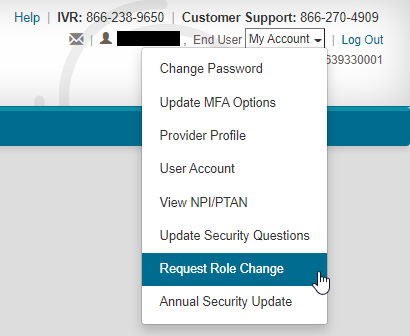
On the Request Role Change screen, ensure that your information is correctly listed, and then press the Agree button. Your role change request will then be sent to your Designated Approver for approval (or denial).
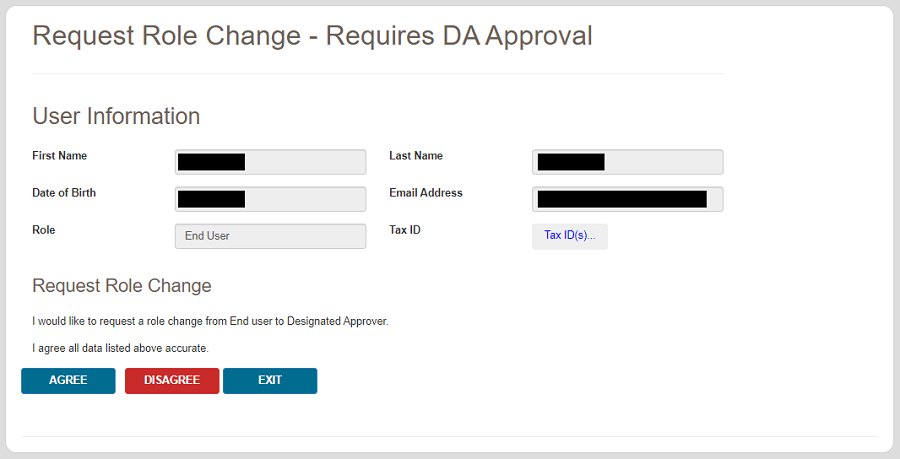
Once your current Designed Approver approves your role change request, you will have full Designated Approver access. Note that your company may have multiple Designed Approvers in myCGS® (there is no limit). Refer to the myCGS Registration and Account Management Guide for details about the Designed Approver role.

