April 15, 2021 – Revised March 14, 2022
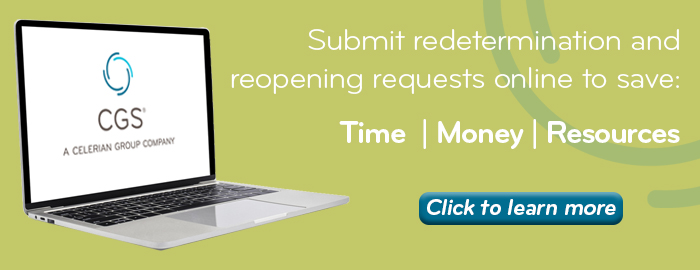
The Best Way to Submit Redetermination and Reopening Requests: the DME myCGS® Portal
Save money, time, and resources by submitting redetermination and reopening requests through the DME myCGS® web portal! Say goodbye to
- Tedious faxing
- Waiting on mail delivery
- Paying for postage
- Wasting paper
- Slower processing
By registering for the DME myCGS® portal![]() , you can instantly upload redetermination and reopening documents, enter information, and check the status of your submission in real time.
, you can instantly upload redetermination and reopening documents, enter information, and check the status of your submission in real time.
Read the myCGS Registration Guide to get started. If you are an existing myCGS® user, read the "Reprocessing" section of the myCGS User Manual to learn how to submit redetermination and reopening requests.

