How Do I…?
Appeals
- How do I check the status of an Appeal?
-
Use the Interactive Voice Response (IVR) system
 or myCGS portal (for appeals submitted in myCGS® only).
or myCGS portal (for appeals submitted in myCGS® only).Customer Service can't provide appeal status and must refer callers to these options. However, you may call Customer Service if you have additional questions after you determine the status.
-
- Which form do I submit, a Reopening Request Form or a Redetermination Form?
-
Please use the Appeals Decision Tree or refer to the Appeals/Redeterminations webpages for guidance.
-
Claims
- How do I access eligibility information for a Medicare patient?
-
Providers are required to use self-service technology, such as the Interactive Voice Response (IVR) system or the myCGS® web portal to access claim status and beneficiary eligibility information. Customer Service Representatives (CSRs) will refer providers to these resources when calling for claims status or eligibility information. Exceptions will be made if your experience technical difficulties.
Interactive Voice Response (IVR) – Use the IVR to check the eligibility of a Medicare beneficiary by calling 1.877.220.6289 and select Option 2. Refer to the Interactive Voice Response (IVR) System Home Health & Hospice User Guide
 for additional information. Use the Medicare Beneficiary Identifier (MBI) and Name to Number Converter self-service option. This tool converts letters to numbers for easy entry using your telephone keypad.
for additional information. Use the Medicare Beneficiary Identifier (MBI) and Name to Number Converter self-service option. This tool converts letters to numbers for easy entry using your telephone keypad.myCGS Web Portal – myCGS® also provides eligibility information. Refer to the myCGS® User Manual, Chapter 4: Eligibility Tab for detailed instructions. If you are not registered to access myCGS, refer to the Chapter 1: Overview of myCGS for additional information.
Additional Resources:
- Checking Beneficiary Eligibility Web page
-
- How do I find Medicare Advantage Plan contact information?
-
Medicare Advantage Plan contact information can be found by accessing the Centers for Medicare & Medicaid Services (CMS) MA Plan Directory. From the Downloads list, select and open the most recent MA Plan Directory ZIP. CGS suggests that you open the second Excel file. Once open, you can perform a find (Ctrl-F) to find the Plan ID along with the contact information.
MA plan information can also be accessed from the myCGS® Web Portal, under the Eligibility Tab, then under Plan Coverage. For additional information, refer to the eligibility section of the myCGS User Manual.
Additional Resources:
-
- How do I submit documentation with my claim?
-
If you wish to submit documentation or attachments with an electronic claim, you may use the Paperwork (PWK) process. The electronic claim should identify the documentation using the PWK Segment at the claim level (Loop 2300) or line level (Loop 2400). For additional information, refer to the Paperwork (PWK) Segment for X12N Version 5010 Web page on the CGS website.
-
- I need to check to see why my claim denied as a duplicate.
-
Review the following resources to determine if your claim was previously paid/processed. In addition, please check with your clearinghouse/vendor for any billing issues with duplicate submissions.
Interactive Voice Response (IVR) – Use the IVR to check the status of claims with specific dates of service by calling 1.877.220.6289 and select Option 1. You will need your facility's NPI, PTAN, and the last 5 digits of the provider TIN. Refer to the Interactive Voice Response (IVR) System Home Health & Hospice User Guide
 for additional information. Use the Medicare Beneficiary Identifier (MBI) and Name to Number Converter self-service option. This tool converts letters to numbers for easy entry using your telephone keypad.
for additional information. Use the Medicare Beneficiary Identifier (MBI) and Name to Number Converter self-service option. This tool converts letters to numbers for easy entry using your telephone keypad.myCGS Web Portal – myCGS® can also be used to check the status of claims. Refer to the myCGS User Manual for additional information.
-
- What is the best way for me to check the status of my claim?
-
Providers are required to use self-service technology, such as the Interactive Voice Response (IVR) system, the Fiscal Intermediary Standard System (FISS) via Direct Data Entry (DDE) or the myCGS® web portal to access claim status and beneficiary eligibility information. Customer Service Representatives (CSRs) will refer providers to these resources when calling for claims status or eligibility information. Exceptions will be made if your experience technical difficulties.
Interactive Voice Response (IVR) – Use the IVR to check the status of a specific claim by calling 1.877.220.6289 and select Option 1. You will need your facility's NPI, PTAN, and the last 5 digits of the provider TIN. Refer to the Interactive Voice Response (IVR) System Home Health & Hospice IVR User Guide
 for additional information. Use the Medicare Beneficiary Identifier (MBI) and Name to Number Converter self-service option. This tool converts letters to numbers for easy entry using your telephone keypad.
for additional information. Use the Medicare Beneficiary Identifier (MBI) and Name to Number Converter self-service option. This tool converts letters to numbers for easy entry using your telephone keypad.Fiscal Intermediary Standard System (FISS) via Direct Data Entry (DDE):
- From the FISS Main Menu, select 01 "Inquiries."
- From the Inquiry Menu, select 12 "Claim Summary."
- From the Claim Summary Inquiry screen, enter your facility's NPI number in the NPI field, and the beneficiary's Medicare ID number in the MID field.
- Press Enter
Refer to the Inquiry Menu
 (Chapter 3) of the Fiscal Intermediary Standard System Guide for completed instructions on using FISS DDE to check the status of your claim.
(Chapter 3) of the Fiscal Intermediary Standard System Guide for completed instructions on using FISS DDE to check the status of your claim.myCGS Web Portal – myCGS® can also be used to check the status of claims. Refer to the myCGS User Manual for additional information..
Additional Resources:
- Checking Claim Status Web page
-
Electronic Data Interchange (EDI)
- How do I verify DDE/PPTN enrollment?
-
- Step 1:
-
Complete the J15 DDE PPTN Application/Reactivation
 form.
form. - Step 2:
-
Fax in the completed application. The Fax numbers are located on the bottom of the form.
- Step 3:
-
J15 EDI will complete the DDE PPTN enrollment process within 20 business days.
- Step 4:
-
A confirmation e-mail will be sent to the EDI contact on the application
- Step 5:
-
If you do not receive a confirmation email, please reach out to the Help Desk at:
Ohio/Kentucky Part B – 1.866.276.9558 (option 2)
Ohio/Kentucky Part A – 1.866.590.6703 (option 2)
Home Health/Hospice – 1.877.299.4500 (option 2)
-
- I need help understanding the 277CA rejection that I received.
-
The 277CA Edit Lookup Tool allows Trading Partners, billing services, providers, and clearinghouses to view easy-to-understand descriptions associated with the edit code(s) returned on the 277CA – Claim Acknowledgment for 5010A1 claims. The tool allows you to enter the edit codes and will return possible explanations for the cause of the edit.
Step 1: Access the 277CA Edit Lookup Tool
Step 2: Enter the edit information located in the STC segment or reported on your acknowledgment file into the 5010A1 277CA Edit Lookup Tool
Step 3: Click Submit
Example: STC*A7:562:85**U*1983˜
A7 = CSCC (Claim Status Category Code)
562 = CSC (Claim Status Codes)
85 = EIC (Entity Identifier Code)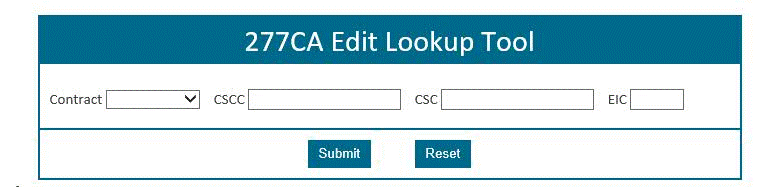
The results will be returned below the search fields and will display all possibilities for the cause of the edit.
For additional instructions, please refer to 277CA EDI Edit User Guide

-
- HH&H EDI FAQs
Calling EDI Regarding Status on EDI Applications? Our EDI department has seen an increase in status calls on the EDI applications. All application confirmation letters are sent to the correspondence/contact address listed on the original application that was submitted to EDI. Please reach out to this address to locate your letters and the status of your response.
Local Coverage Determinations (LCDs)
- How do I search for an LCD or NCD?
-
Access the Centers for Medicare & Medicaid Services (CMS) Welcome to the Medicare Coverage Database
 website. The Quick Search feature provides the ability to search both the National Coverage Documents (NCDs) and Local Coverage Documents (LCDs) databases using a variety of criteria such as keywords, diagnosis/procedure codes, and date.
website. The Quick Search feature provides the ability to search both the National Coverage Documents (NCDs) and Local Coverage Documents (LCDs) databases using a variety of criteria such as keywords, diagnosis/procedure codes, and date.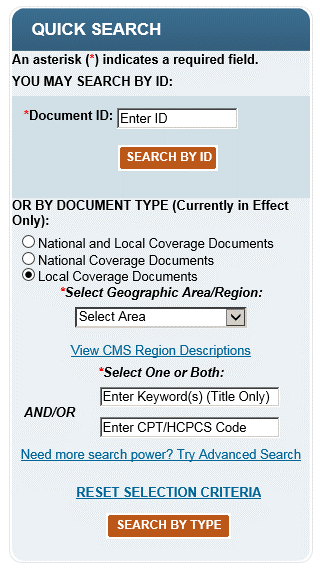
Simply select the type of document, (NCD, LCD, or both), select a geographic area/region, and then type a keyword and/or a CPT/HCPCS code. Click Search by Type and all available policies for the criteria you entered will display. Make sure you select the correct policy for your contractor, and be aware not every CPT/HCPCS code is included in an LCD or NCD. For additional assistance, contact the Provider Contact Center (PCC) at 1.866.276.9558 and select option 1.
Please note that CGS LCDs can be accessed from the CGS Home Health and Hospice LCDs/Coverage Web page.
-
Medicare Benefits
- Where can I find information about Medicare preventive services?
-
Refer to the Centers for Medicare & Medicaid Services (CMS) Medicare Preventive Services
 MLN Educational tool. This educational tool is a great resource that will help you properly furnish and bill Medicare preventive services.
MLN Educational tool. This educational tool is a great resource that will help you properly furnish and bill Medicare preventive services.
-
myCGS Web Portal
- How can I reset my password in myCGS?
-
There are two options available for a password reset in myCGS:
- The Provider Administrator at your company can assist you with resetting your password in the myCGS® portal. Please contact the CGS EDI Helpdesk for assistance if you are the Provider Administrator at:
Ohio/Kentucky Part B – 1.866.276.9558 (option 2)
Ohio/Kentucky Part A – 1.866.590.6703 (option 2)
Home Health/Hospice – 1.877.299.4500 (option 2) - Click the Forgot your Password option on the myCGS® Logon page as shown below:
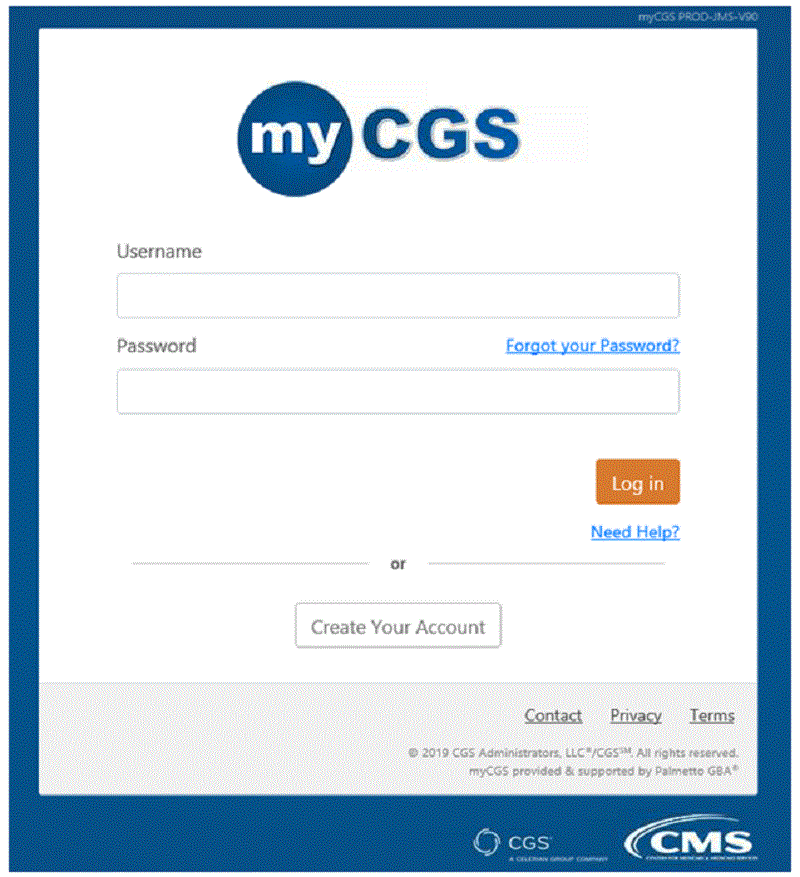
- The Provider Administrator at your company can assist you with resetting your password in the myCGS® portal. Please contact the CGS EDI Helpdesk for assistance if you are the Provider Administrator at:
-
- How do I register to access myCGS?
-
Electronic Billers:
Note: If you bill electronically to CGS, an EDI Enrollment Application needs to be on file and you can go to step 2. If you do not have an EDI enrollment application on file the Part A, Part B, & HHH EDI Enrollment forms are available for download from:
Please complete and go to step 1.
- Do we have an EDI enrollment form on file for you as an electronic biller?
- If yes, Contact the EDI Helpdesk for the most recent Medicare Payment amount at:
Ohio/Kentucky Part B – 1.866.276.9558 (option 2)
Ohio/Kentucky Part A – 1.866.590.6703 (option 2)
Home Health/Hospice – 1.877.299.4500 (option 2)Note: Each PTAN and NPI combination must register separately
- If no, please access and complete the J15 EDI Enrollment (Agreement) Form & Instructions
 .
.
- If yes, Contact the EDI Helpdesk for the most recent Medicare Payment amount at:
- Once you have confirmed you have an EDI enrollment form on file and have retrieved the last payment amount from the EDI Helpdesk, you will access the myCGS portal page.
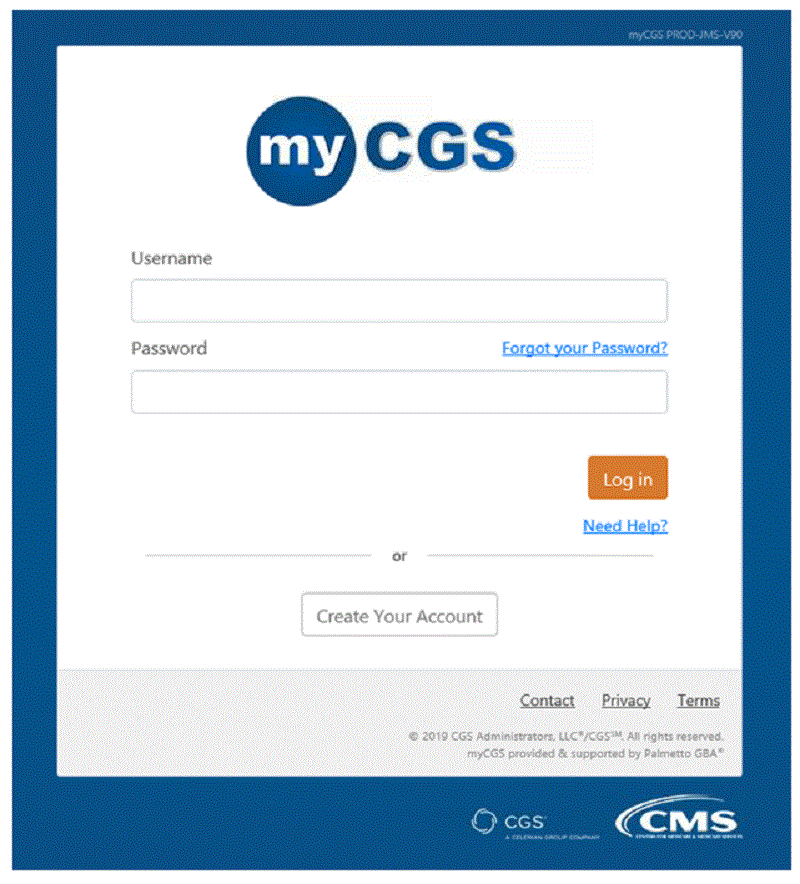
- Click on the Register Now Button.
- Complete the Registration form and click submit.
- The User ID and security questions will populate.
- Once completed, the system will log out and send a confirmation email.
- Go to email to view the confirmation email and complete the steps listed in the email.
- Once the confirmation has been accepted the user will be redirected to the myCGS® login page.
Paper Billers
- Do we have an EDI enrollment form on file for you as an electronic biller?
- If yes, Contact the EDI Helpdesk for the most recent Medicare Payment amount at:
Ohio/Kentucky Part B – 1.866.276.9558 (option 2)
Ohio/Kentucky Part A – 1.866.590.6703 (option 2)
Home Health/Hospice – 1.877.299.4500 (option 2)Note: Each PTAN and NPI combination must register separately
- If no, please access and complete the J15 EDI Enrollment (Agreement) Form & Instructions
 .
.
- If yes, Contact the EDI Helpdesk for the most recent Medicare Payment amount at:
- Once you have confirmed you have an EDI enrollment form on file and have retrieved the last payment amount from the EDI Helpdesk, you will access the myCGS portal page.
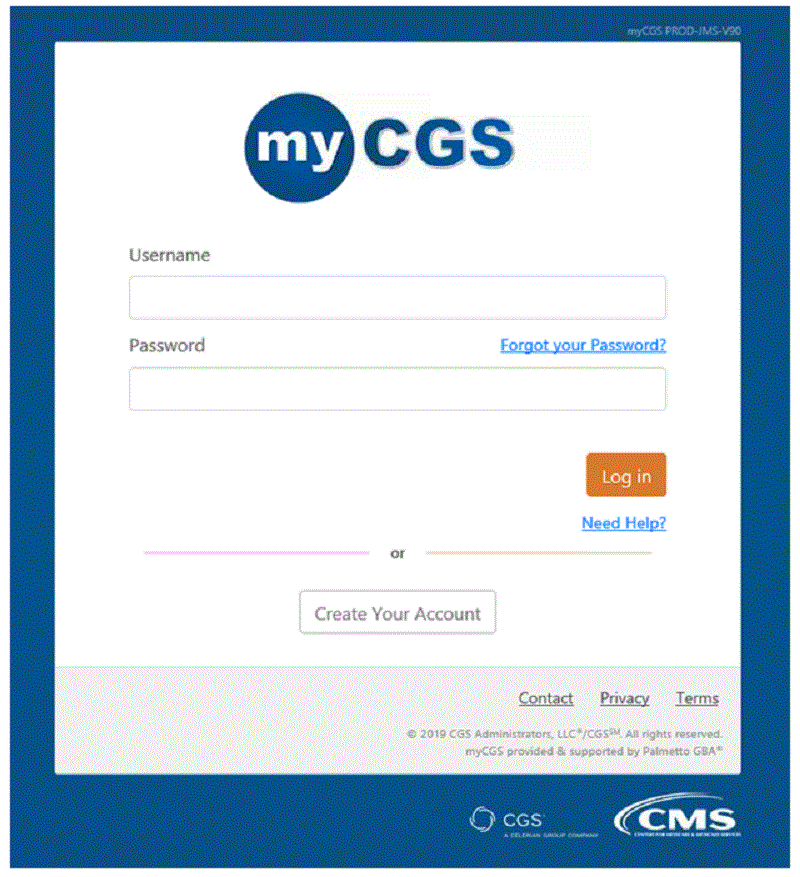
- Click on the Register Now Button
- Complete the Registration form and click submit
- The User ID and security questions will populate
- Once completed, the system will log out and send a confirmation email
- Go to email to view the confirmation email and complete the steps listed in the email.
- Once the confirmation has been accepted the user will be redirected to the myCGS® login page.
- Do we have an EDI enrollment form on file for you as an electronic biller?
-
Payment Information
- How can I get a copy of a Remittance Advice?
-
myCGS, the CGS portal, allows users to view and print remittance advices. Remittances are readily available for approximately one year. Refer to the myCGS® User Manual, Chapter 3: Remittance Tab for additional information. If you are not yet registered, access the myCGS Web page for additional information and resources.
If the Remittance Advice is less than 45 days old, you may also access the EDI Report Request Tool on to request a duplicate remittance be sent to your e-mail box to be received as you receive your other remits.
If you need assistance using the EDI Report Request Tool, please contact the Electronic Data Interchange (EDI) at 1.866.590.6703, Option 2.
-
Who to Contact?
- I'm a Medicare provider. Who do I contact for answers to my questions?
-
CGS Administrators, LLC (CGS) operates as a Part A, Part B, Home Health & Hospice (HH&H), Jurisdiction 15 Medicare Administrative Contractor (MAC) for the Centers for Medicare & Medicaid Services (CMS). We are also the Durable Medical Equipment (DME) MAC for Jurisdiction B and C.
The Home Health and Hospice (HHH) J15 MAC covers the states of CO, DE, IA, KS, MD, MO, MT, NE, ND, SD, PA, UT, VA, WV, WY and the District of Columbia. The MAC Website List
 on the Centers for Medicare & Medicaid Services (CMS) provides links to MAC websites for each state.
on the Centers for Medicare & Medicaid Services (CMS) provides links to MAC websites for each state.To contact the HHH Provider Contact Center, call 1.877.299.4500. Listen to the prompts carefully to ensure you reach the correct department. Additional contact information can be found on the Home Health & Hospice Contact Information Web page. Below are links to the Part A, Part B, and DME contact information.
- Part A Contact Information
- Part B Contact Information
- Jurisdiction B Contact Information
- Jurisdiction C Contact Information
Medicare beneficiaries may visit www.medicare.gov
 or call 1.800.MEDICARE (1.800.633.4227) or TTY 1.877.486.2048 for assistance.
or call 1.800.MEDICARE (1.800.633.4227) or TTY 1.877.486.2048 for assistance.
-
- I'm a Medicare beneficiary. Who do I contact for answers to my questions?
-
If you are a Medicare recipient and you have questions regarding the Medicare program, please visit www.medicare.gov
 or call 1.800.MEDICARE (1.800.633.4227) or TTY 1.877.486.2048.
or call 1.800.MEDICARE (1.800.633.4227) or TTY 1.877.486.2048.
-
Updated: 02.25.2025

