February 4, 2021
myCGS Inbox Folders and Filtering are Now Available!
Do you find it difficult to locate a specific letter in your myCGS inbox? Not anymore! Introducing myCGS Inbox Folders and Inbox Filtering!
Messages delivered to your myCGS inbox are now sorted into folders to help you find what you need. Looking for an Additional Documentation/Development Request (ADR)? Simply go to your ADR inbox folder!
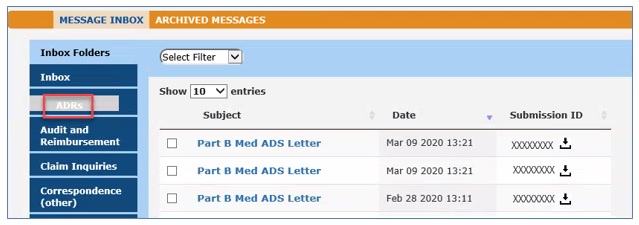
Inbox Filtering is also available to you. This feature will allow you to search your inbox messages by claim number, Medicare ID, date, submission ID, or for those that have an attached Green Mail letter.
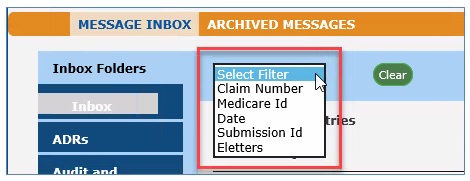
How’s that for convenience?
Check out the Messages tab of the myCGS user manual for additional information.

