March 3, 2020
Updated Fiscal Intermediary Standard System (FISS) Direct Data Entry (DDE) Website Resources
Updates were recently made to Chapter Three: Inquiry Menu of the Part A DDE User Manual/Reference Guide and the home health and hospice FISS DDE Guide by adding information about the “New HCPCS Screen” option 1E, which is now available.
DDE Inquiry Screen
The following Inquiry Menu screen print displays the “New HCPC Screen” option 1E.
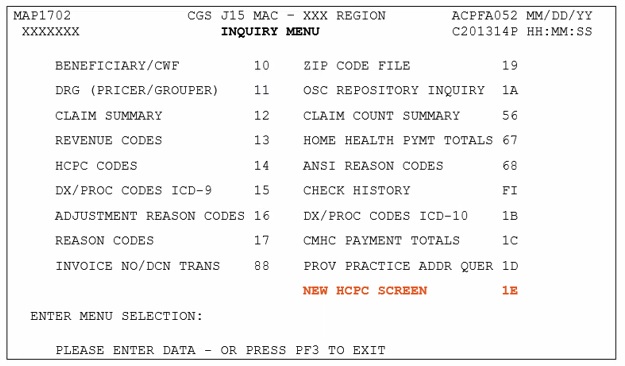
Once you enter “1E” in the “Enter Menu Selection” field, and press the ENTER key, the New HCPC Information Inquiry screen (MAP1E01) will display.
Move to the HCPC field and type the HCPCS code and press the ENTER key. FISS will automatically insert information in the CARRIER and LOC fields based on your geographic location.
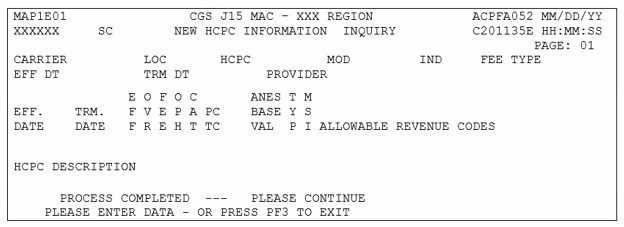
Once the HCPC code information displays, you will have the option to press the F11 key to access the New HCPC Rates Inquiry screen (MAP1E02). Press F10 to return to the New HCPC Information Inquiry screen (MAP1E01).
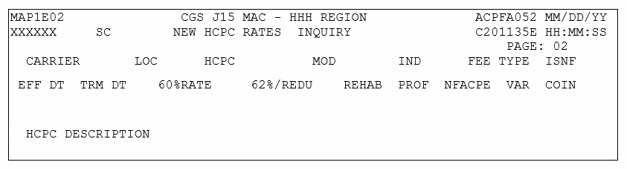
Note: These news screens are similar to the HCPCS Codes inquiry screen (Option 14), except for a few additional fields.
Access the following FISS DDE chapters for more details and field descriptions.
In addition, the home health and hospice Chapter Two: Checking Beneficiary Eligibility![]() and Part A Chapter Two: Checking Beneficiary Eligibility resources have been updated to include the Radiation Oncology Model screens and to include information about CMS discontinuing clearinghouse and vendor access to the CWF beneficiary eligibility data when they already access this same data through the HIPAA Eligibility Transaction System (HETS).
and Part A Chapter Two: Checking Beneficiary Eligibility resources have been updated to include the Radiation Oncology Model screens and to include information about CMS discontinuing clearinghouse and vendor access to the CWF beneficiary eligibility data when they already access this same data through the HIPAA Eligibility Transaction System (HETS).

