July 30, 2024
myCGS 8.8 Adds New Features to the View NPI/PTAN and Claim Status Screens
myCGS 8.8 is now available! In this version, we've made enhancements that allow you to view a list of all your Designated Approvers (DAs) and make it easier to access your Remittance Advice (RA), along with several fixes to known issues.
New Features/Enhancements
- The View NPI/PTAN screen now allows DAs and End Users to see a list of all the DAs found under their Tax ID. To access this screen, select "View NPI/PTAN" from the My Account menu (found in the upper-right corner of myCGS), and then enter your NPI (at least the first three digits). A list of all your NPI/PTANs will appear, now including a Designated Approvers column. To view the list of DAs, click on the "View" link found in the Designated Approvers column.
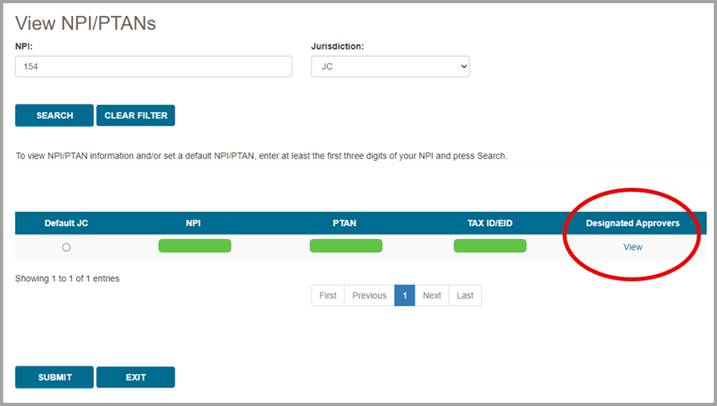
- The Claim Status Summary screen now includes a View RA button. This button allows you to view your RA directly from the Claim Status screen, without needing to go to the Order RA screen.
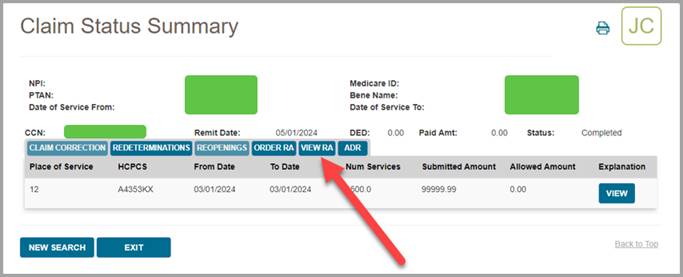
Fixes
- When submitting a Prior Authorization Smart Submission (PASS), some users were receiving an error message on the Program Codes page. This issue has been resolved.
- When submitting a PASS request for power mobility equipment, if answering NO to the question "Are you replacing a power mobility device that is lost, stolen, or irreparably damaged?" and then YES on "Is this an expedited request?", myCGS® was allowing you to enter a reason for expedited request after choosing "Other", but on the Preview screen, it was showing "N/A" instead of what was typed in the Expedited Reason field. This has been fixed.
- In rare instances, the Eligibility screen was showing no hospice on file for a beneficiary when there was a valid hospice record in HETS. This has been resolved.
Do you have an idea that you'd like to see implemented in myCGS? Use the "Feedback" button found in the web portal to let us know!

