June 27, 2022
myCGS 7.3 with New and Improved Same/Similar Coming July 5!
myCGS 7.3, which will be released on July 5, introduces major enhancements to the Same/Similar functions available in the portal. This update combines several existing functions into one screen and adds new functionality to make same/similar searches easier and more efficient. Highlights include:
- A new Same/Similar screen combines the previous functionality of the CMN Status, Claim History, and Diabetic Supplies & Shoes screens into one easy-to-use search.
- The new Same/Similar screen gives users a wide array of options for performing same/similar searches. You can search by individual HCPCS codes, partial codes, a range of codes, or product category (without entering any specific HCPCS code).
- The Same/Similar screen can provide data for both Jurisdiction B and Jurisdiction C in one search, eliminating the need to switch back and forth.
- The Same/Similar screen adds additional details about beneficiary equipment history (like denied CMNs) and improves the printing ability of same/similar results.
- A new user role, called a Same/Similar User, will be available for suppliers who bill Jurisdictions A and/or D (but not B or C).
- This new role allows for JA/JD suppliers to use myCGS® for Same/Similar inquiries, even if they don't bill claims to CGS.
- Existing JA/JD-only myCGS® users will need to re-register for myCGS® using the new Same/Similar User role once myCGS® 7.3 is released.
The new Same/Similar search screen gives you the options of which jurisdiction(s) you want to search, what type of equipment you want to search for (based on either product categories or HCPCS codes), and whether you want to include denied CMNs in your search.
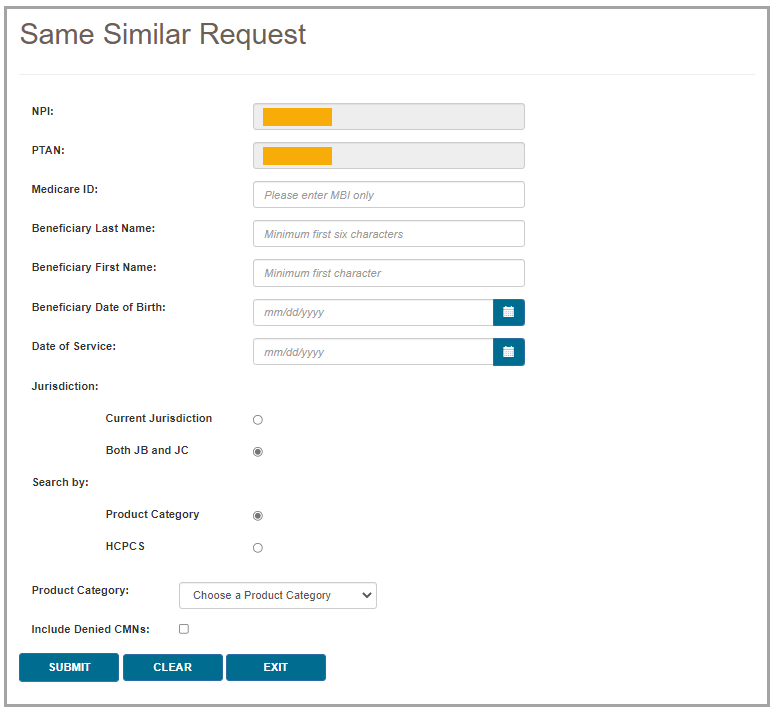
If you choose to search by product category, you can either select a general category, such as wheelchairs, or drill down into an even more specific sub-category, such as power mobility devices.
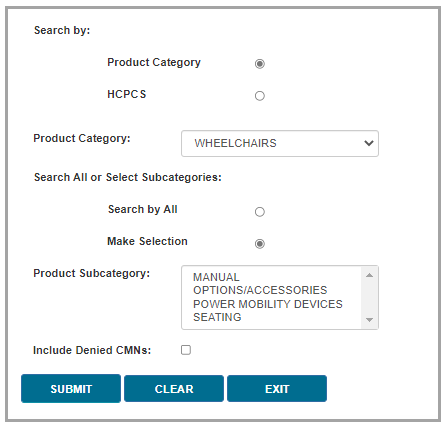
If you search by HCPCS, you can search by a single HCPCS, a partial HCPCS, or a range of HCPCS codes.
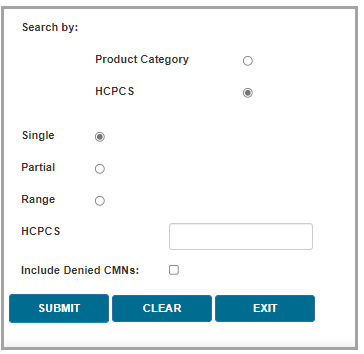
After performing the search, myCGS® will display a list of the claim history of the equipment and CMNs related to the search. The following image shows the results of a search for diabetic supplies/equipment:
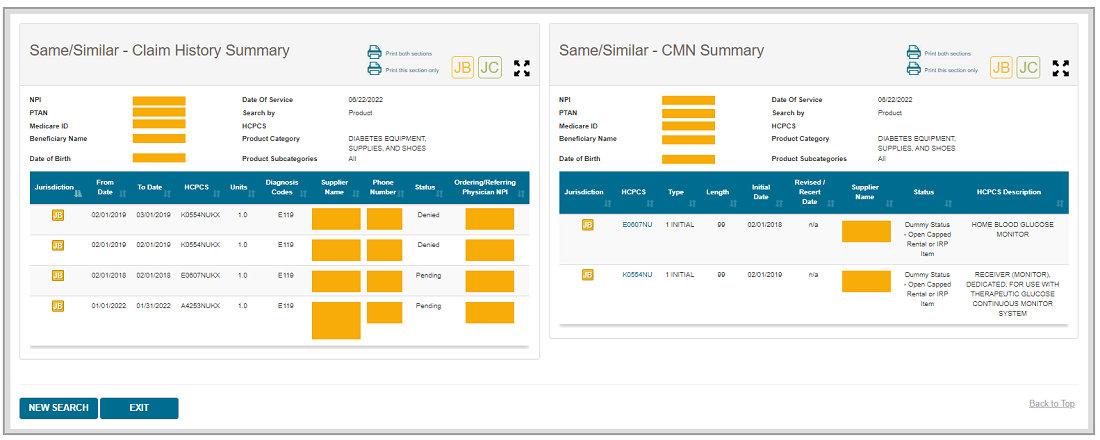
The myCGS User Manual will contain updated instructions when myCGS® 7.3 is released on July 5. We think you'll love the Same/Similar updates, and we can't wait to share the new version with you!

