How do I search for an LCD or NCD?
Access the Centers for Medicare & Medicaid Services (CMS) Welcome to the Medicare Coverage Database![]() website. The Quick Search feature provides the ability to search both the National Coverage Documents (NCDs) and Local Coverage Documents (LCDs) databases using a variety of criteria such as keywords, diagnosis/procedure codes, and date.
website. The Quick Search feature provides the ability to search both the National Coverage Documents (NCDs) and Local Coverage Documents (LCDs) databases using a variety of criteria such as keywords, diagnosis/procedure codes, and date.
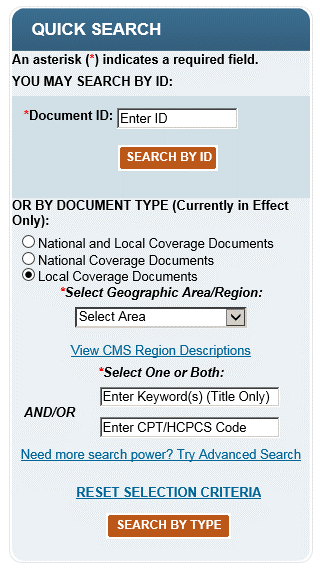
Simply select the type of document, (NCD, LCD, or both), select a geographic area/region, and then type a keyword and/or a CPT/HCPCS code. Click Search by Type and all available policies for the criteria you entered will display. Make sure you select the correct policy for your contractor, and be aware not every CPT/HCPCS code is included in an LCD or NCD. For additional assistance, contact the Provider Contact Center (PCC) at 1.866.276.9558 and select option 1.
Please note that CGS LCDs can be accessed from the CGS Part A Medical Policies Web page.

