February 5, 2025
myCGS 9.3 Available Now
myCGS 9.3 is now available! In this version, we’ve made some enhancements to Claim Status information and fixed several known issues.
New Features/Enhancements
- Coordination of Benefits Agreement (COBA) Crossover information is now available to view on the Claim Status Detail Information screen. This enhancement allows users to find crossover information about their claims in myCGS®.
To view the crossover information, search for claim status as normal and press the CCN link for the claim status details. Then on the Claim Status Detail Information screen, select the View Crossover Information link, as seen in the image below.
After pressing the link, a Crossover Details popup box will appear containing the crossover information.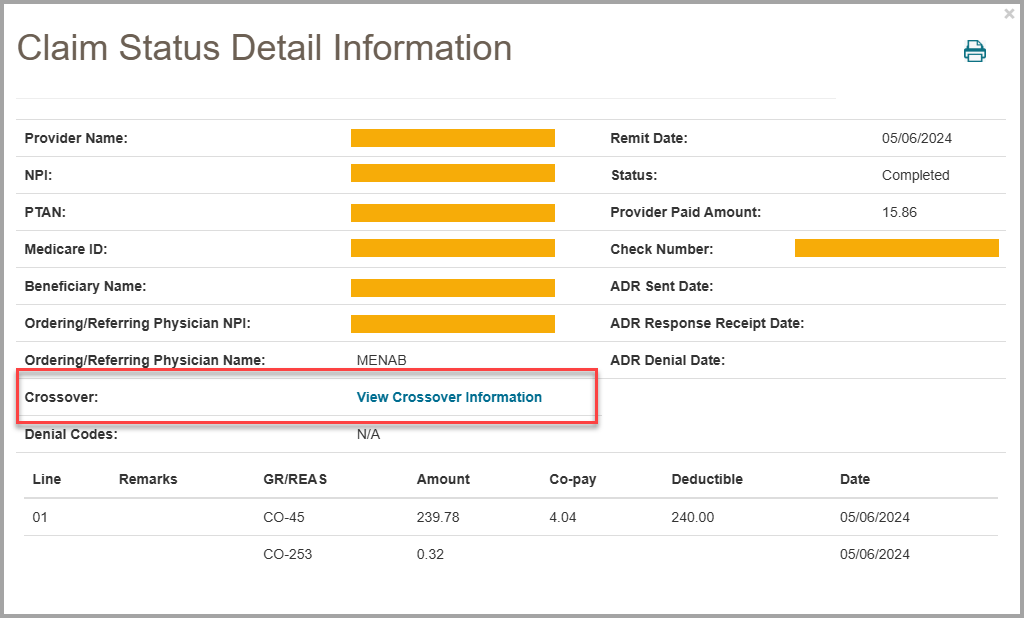
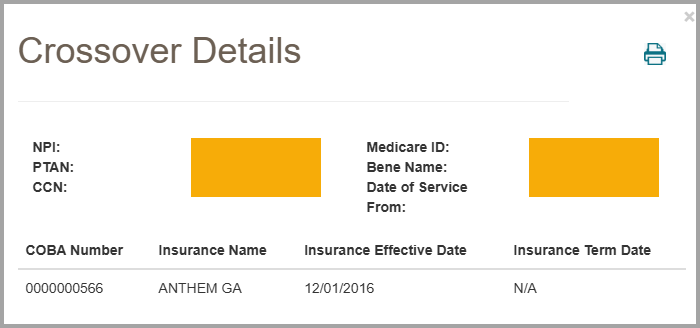
- The check number associated with a completed claim is now available to view on the Claim Detail Information screen.
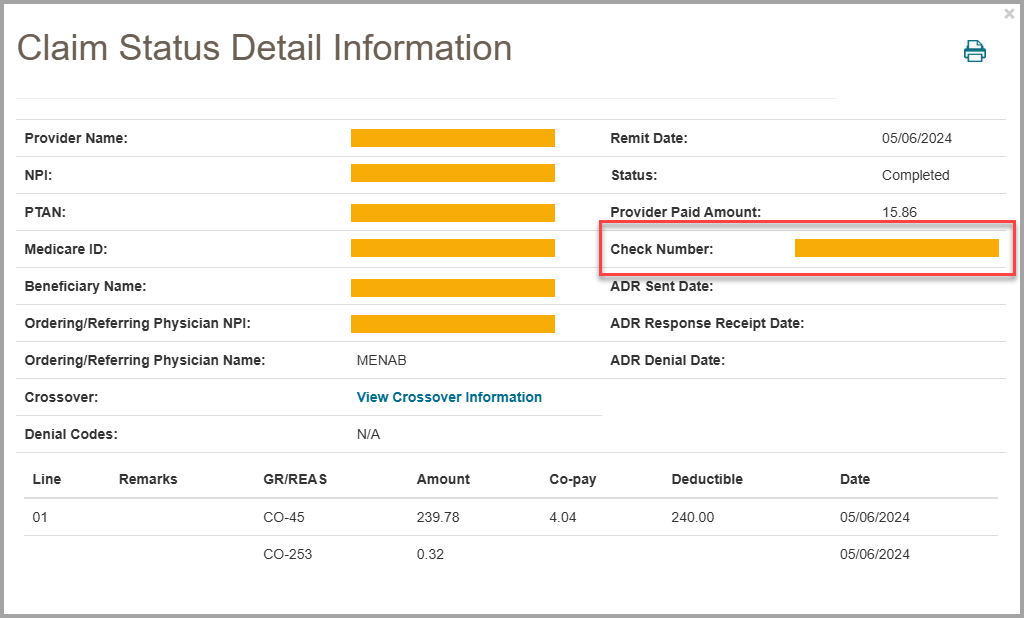
- Designated Approvers (DAs) will now receive an automated email when a new DA registers under the same Tax ID. This email is intended to inform an existing DA of the existence of a new DA.
- The Same/Similar screen now gives an error message if you attempt to perform a HCPCS range search using a higher HCPCS code in the From field and a lower HCPCS in the To field. For instance, if you are trying to search for HCPCS codes between K0001 and K0009, the K0001 must be in the From field. Previously, myCGS® would allow such searches to be submitted but would provide incomplete/misleading results.
- When submitting an ADR response in the portal, you will now be able to see a list containing the file names of any documents you have submitted with your request on the ADR confirmation page.
Fixes
- Some users were unable to submit Redetermination documents and were receiving an error message that the Redetermination submission was not successful. This has been fixed.
- The Prior Authorization, ADMC, Reopenings, and ADR submission coversheets have been updated to apply changes previously made to other myCGS® form submissions. This update brings consistency to all submission coversheets in myCGS® and addresses several minor issues that have been observed on the coversheets.
- On the ADR Summary screen, the Letter Date field was displaying an incorrect value. This issue has been fixed. You will now see either a View Letter link or the Letter Date.
- On the User Permissions screen for DAs, clicking on the Back to Top link at the bottom of the page incorrectly cleared all data from the screen. This has been corrected and the link now takes you to the top of the page.
Do you have an idea that you’d like to see implemented in myCGS? Use the “Feedback” button found in the web portal to let us know!

