March 4, 2020
Update to myCGS® Administrator Unlock Feature!
If you are a myCGS® Provider Administrator, you have the ability to unlock users and additional Provider Administrators when they have been locked out after three unsuccessful attempts within a 120 minute time span.
This feature has been enhanced to allow you to unlock users who are disabled for not meeting the 30-day log-in requirement!
To unlock an account:
- From the Admin tab and the User Listing sub-tab, locate the user who has been locked.
- You may use the Filter field to enter the user's name or ID.
- Once you find the user, click on the gear icon located under the Actions column.
- Select Unlock to re-establish the user's access to myCGS®.
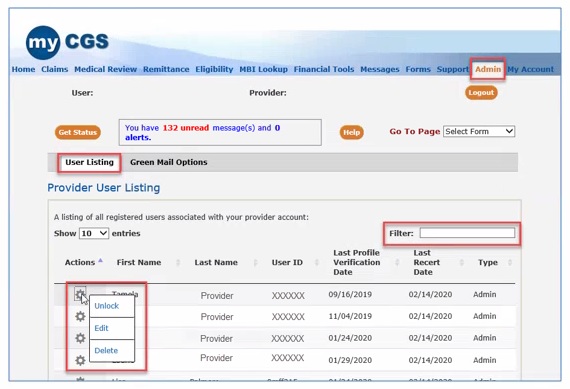
As a reminder, CGS suggests there be at least two Provider Administrators established for each provider office (PTAN/NPI combination) to be responsible for creating, deleting and granting permission to additional myCGS® users (Provider Users) related to that PTAN/NPI combination.
For more information, please refer to the myCGS User Manual. For help with passwords and log-in requirements, please refer to myCGS Password Quick Reference Guide![]() .
.

