March 25, 2024
myCGS 8.3 Adds Rep Payee Indicator to Beneficiary Eligibility
myCGS 8.3 is now available! In this version, we've added an optional screen and fixed several known issues.
Enhancements
- We added a Representative Payee search to the Beneficiary Eligibility screen. If you want to know if the beneficiary has a Rep Payee, just click "Check box to see if beneficiary has a Rep Payee" on the Beneficiary Eligibility Request screen. The Beneficiary Eligibility Summary screen will display "Yes" or "No" in the new Rep Payee field, or it will give an unavailable message if the system is not available. myCGS will not provide the Rep Payee's name. Using the Rep Payee search means myCGS will need to check multiple systems, which may cause a slight delay in your search.
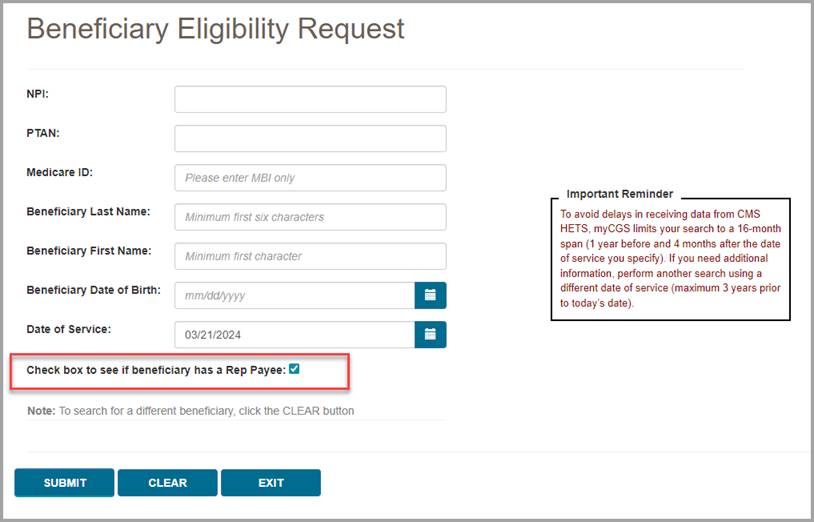

Additional Changes and Fixes
- User Permissions settings were not holding for some users, causing them to lose access to specific portal functions. This has been corrected.
- Some Redetermination statuses were not displayed in myCGS when performing a Redetermination Status search. These missing statuses have been added.
- Corrected an issue in which related accessories were not displayed on the Prior Authorization Status screen.
- Corrected an issue in which an ADMC request was displayed on the Prior Authorization Status screen.
- Fixed an issue in which an ADMC letter was not displaying due to a cross-referenced HICN.
- Corrected/updated several error messages for clarity.
Do you have an idea that you'd like to see implemented in myCGS? Use the "Feedback" button found in the web portal to let us know!

